Upgrade your tech today with this 4-step guide

Back in the 1980s, when we were asked about how we envisioned the 21st century, many would hope for flying cars and personal robot butlers. To be fair, we’re not that far away from either. But one of the biggest technological advancements that we see today and that affects our daily lives is our smaller personal devices (read: cellphones, computers). These devices and how far they’ve come are often overlooked. If we just think about how Apple practically came about in Steve Jobs’s garage, the technology of our personal devices and what they are today is highly impressive.
To keep up with the demands of our progressive society, tech companies are constantly bringing out new products with immense innovation. But sometimes, this can feel overwhelming to you, the consumer. Read this guide to upgrading your phone and your laptop to another without breaking the bank.
Step 1: Weigh your options
Finding the best contract plan for your tech device is the first place you should start. There are many companies out there promising you the world when it comes to these contracts. But before you sign them, compare them! Think about what works best for you. Will the plan be just for yourself, or will you include your spouse or children? Also consider what you truly need in a plan and what you don’t. We love the plans that MTN, CellC, Telkom and Vodashop offer for their network providers. They each have their own benefits, so it is up to you to decide what works best.
Step 2: Choose the plan
Once you’ve weighed your options, it’s time to make the big decision. If you’re still hesitant about paying prepaid or going the contract route, consider your budget. For most people, opting for contracts saves them a lot of money. The great thing about contract plans is that you don’t feel the weight of paying a bulky amount each time you want to upgrade. Secondly, you’re always connected with frequent airtime and data top-ups, as included in your plan. If you’re an Apple junkie, head over to the iStore to enquire about their plans. That way getting the latest iPhone or iPad won’t feel like a cord to the neck.
Step 3: Choose your tech specs
Before you go ahead and upgrade your current PC or cellphone, we suggest you do your research first. Often we rush to upgrade our products but actually end up degrading. This can be extremely frustrating, especially when you’ve spent the big bucks doing so. Before you head in-store, have an idea of exactly what product you want or what you want in your next product (faster processor, better software, etc.). Whether you go to Computer Mania, HiFi Corporation or Incredible Connection, enquire further about the product you have your eyes on. These stores have experts that will be happy to help and advise. Also make sure to ask about their deals so that you can save a few extra pennies!
Step 4: Do some good with the old
In the case that you prefer purchasing your tech products cash, you may wonder what to do with the old ones. We believe in reducing technology waste as much as possible. If your products are still in good condition, consider selling them to earn extra or donating to local students or charities. In the case that they’re hanging on a thread, you might still be able to sell the parts, which will get reused in another product.
Final words
Start upgrading your devices today at The Glen Shopping Centre, where you’ll find the best PC shops and cellphone shops in Johannesburg South.